- Author Maria Gibbs [email protected].
- Public 2023-12-16 03:05.
- Last modified 2025-01-22 17:48.
"Iz Ruk v Ruki" is an all-Russian newspaper of advertisements, to which information can be submitted both on a paid and free basis. In it you can find information about buying and selling real estate, vehicles, books, computers and many other things.
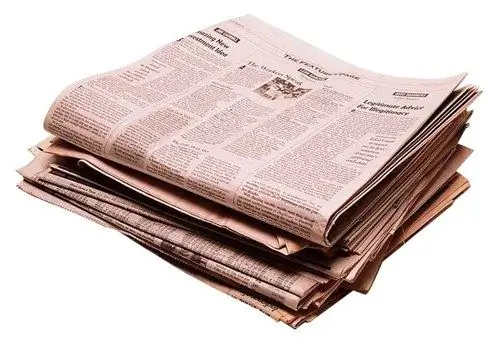
It is necessary
- - a computer with Internet access;
- - telephone.
Instructions
Step 1
To place an ad in a newspaper, call or visit its editorial office. There you will need to dictate the text of your ad and deposit a certain amount of money if it is published on a paid basis.
Step 2
Place an advertisement for the sale of your car for free on the official website "From hand to hand". To do this, follow the link https://irr.ru, register and click on the inscription "Place an ad on the site" located in the upper left corner of the main page.
Step 3
Fill out the form that opens to submit your ad. Everything that you enter there will be seen by the readers. Choose from the list the heading that suits you, indicate your city or region, type of offer (sale), title and price of the car.
Step 4
Describe in detail all the advantages of your car that may interest the buyer. And any other interesting information in your opinion. Please double-check the information you provided, as any inaccuracy or typing error may lead to your ad unanswered. Please note that the fields marked with "*" must be filled in.
Step 5
Add a photo of the car. This is an optional step, but it can help you sell it sooner. Click on the Browse button, select a photo, confirm your choice and click Upload. After that, the photo will be added.
Step 6
Click on the "Submit" button, enter your password and your ad will be sent for processing. Upon its placement, you will receive a notification to the specified e-mail. This usually takes a few minutes. After that, the posted information will appear in the list of ads for the category you specified.
Step 7
If you want to submit multiple ads, keep in mind that no more than 3 free ads can be active at the same time. To accommodate more, you will need to pay via sms.






