- Author Maria Gibbs [email protected].
- Public 2023-12-16 03:05.
- Last modified 2025-01-22 17:47.
If you open the faulty hard disk, remove the head and apply power to the device, the engine spins, but after a while it stops. It will take a little tweaking to get it to spin continuously while power is on.
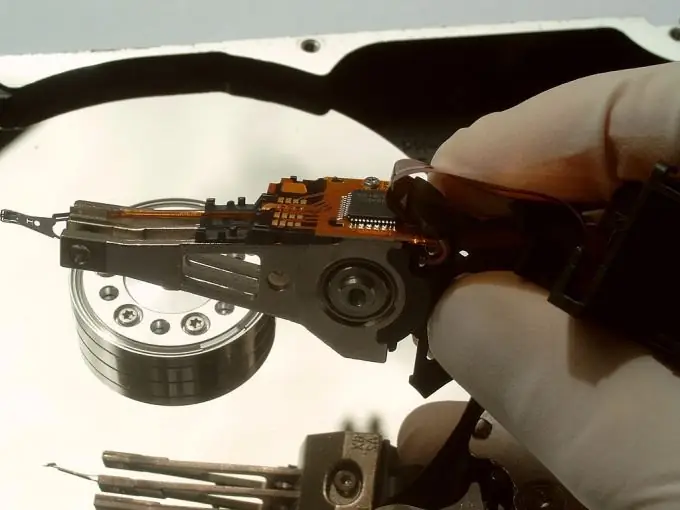
Instructions
Step 1
Disconnect the hard drive.
Step 2
Find on the drive board the microcircuit that controls the motor (directly or through transistor keys).
Step 3
Taking a magnifying glass and a flashlight, correctly rewrite the marking of this microcircuit.
Step 4
Enter the following string in the search engine: chipname datasheet, where chipname is the brand of the chip.
Step 5
Look in the chip datasheet for a pin location called SPNENAB, spindle enable, or similar.
Step 6
Carefully (may require a miniature soldering iron, tweezers, torch and magnifying glass) disconnect the corresponding IC pin from the circuit board.
Step 7
Take a 1 kilo-ohm resistor. On thin insulated conductors (so as not to damage the board and the microcircuit), connect the soldered lead through this resistor with a +5 V power line. Eliminate the possibility of any short circuits.
Step 8
Supply power to the hard drive as usual. Make sure the engine does not stop anymore, even if you keep it running for fifteen minutes or more.
Step 9
If you need to turn on the hard drive motor separately from its case, remove the board, motor and disks. It may take force to loosen the screws securing the motor. Unsolder the cable connecting the board to the motor, then replace it with a set of ordinary wires. Leave the wiring diagram as it was when using the loopback. Mount the motor and board in any way you like. If you need to power the circuit with a single voltage of 12 V, get a second equal to 5 V from it, using the 7805 regulator mounted on the heatsink and supplemented with blocking capacitors.
Step 10
Once you've got the motor spinning without stopping, come up with a way to use it. There are descriptions of various devices on the Internet that use such motors: low-power power tools, electronic clocks using a stroboscopic effect, etc.






