- Author Maria Gibbs [email protected].
- Public 2024-01-09 07:02.
- Last modified 2025-01-22 17:48.
The navigator contains many maps, routes and other information for several thousand gigabytes, it is not possible to fit the navigator into a simple mobile phone, the Internet is required. However, Yandex. Navigator may still offer the use of some of its functions without the Internet.

How Yandex. Navigator works
One of the successful projects called Yandex. Navigator not only takes people out of emergency situations and works efficiently, but also saves the user's money. The application can be downloaded for free on a mobile device, without buying expensive car navigators. You just need to have a phone with you.
Yandex. Navigator, like Yandex. Maps, does not contain the entire huge volume of maps, routes and information about establishments in itself. The application uses the Internet to connect to servers, and then displays the information received on the screen. It seems that it is impossible to use maps without an Internet connection, but this is far from the case.
On long trips, the Internet may be absent, and Yandex. Navigator will stop working in online mode at such moments, switching to offline mode.

Download maps
To use the navigator and not have access to the Internet, you need to prepare for the trip in advance by downloading the desired area through which the route will pass. This requires:
- Go to the "Menu" tab;
- After a successful transition, visit the "Tools" tab;
- In the appeared search window, enter the desired region (city, village, etc.);
- Click on the "Download" button.
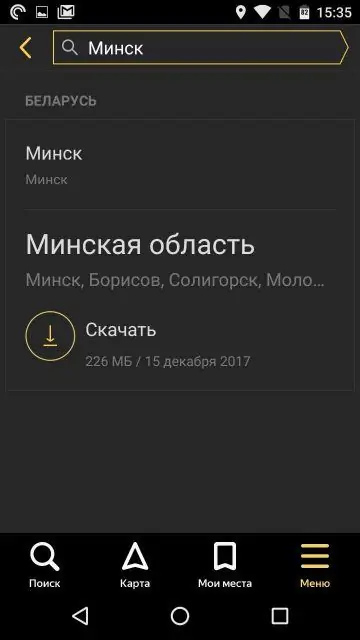
If the route is very long and the maps "do not fit" in the built-in memory of the mobile device, the area can be downloaded to a memory card. To successfully transfer cards to secondary memory, you need:
- Go to the "Menu" tab.
- Visit the "Settings" item.
- After a successful visit, click on the "Saved data" button.
- Next, you need to click on the "Folder for cards" button and, having found the folder of the memory card, specify it. The download of the marked area will start.
Limitations
Offline mode also has limitations. For example, you cannot see detailed information about establishments, buildings, that is, the organization's mobile numbers, their photos, etc. There is also no possibility of voice prompts. There will be no information about blocked roads, traffic jams, weather conditions. New, more rational and faster routes will not be discovered along the way. However, compared to the following, this is not so important.
It is important to keep the maps updated. Every day more and more roads are being built, new organizations and routes appear. Some important roads may be blocked, but older versions of saved maps may not be "aware" of this. Problems can happen on long journeys. Whenever possible, maps need to be constantly updated, if not every day, then at least every week.






