- Author Maria Gibbs gibbs@autolifeadvice.com.
- Public 2023-12-16 03:05.
- Last modified 2025-01-22 17:48.
After the sale of the car, it is necessary to report the income to the tax office. Many people forget about this, which subsequently entails a fine for not submitting a declaration on time.
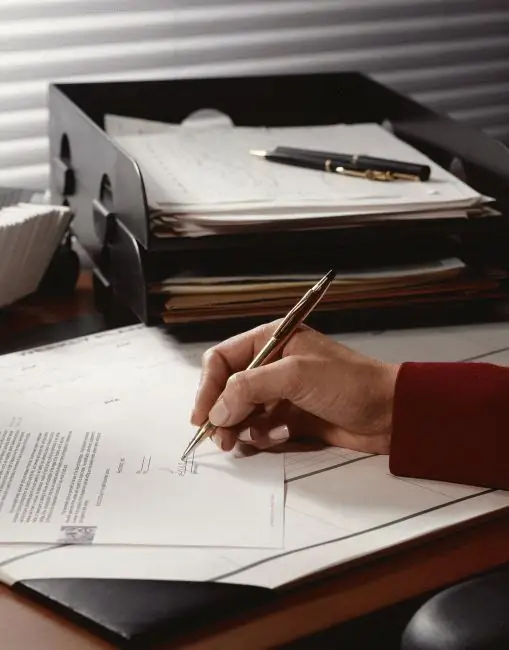
Instructions
Step 1
Collect the required documents. You will need a copy of the invoice certificate that you received when purchasing your car. If you took a car on a loan, then prepare a loan agreement. Make a copy of the invoice certificate of the vehicle just sold, i.e. your income that you received from the sale. Take all the missing additional documents at the place where the vehicle was registered.
Step 2
Find out the following necessary data: the number of your tax office, this will be a four-digit code that coincides with the first TIN. Check it with the local tax police office at the place of registration. Find out the code of IFTS, OKATO, OKATOM. All this can be done in your tax office, or on the website
Step 3
Install a special program for preparing information on the 3-NDFL form: https://www.r78.nalog.ru/help_nalog/pd/pd_fl/3780558/. Run it and fill in the section “Setting conditions”, in which in the field declarant status put “another individual”, and the accuracy is confirmed personally. In the section "Information about the declarant" enter your data, passport number and series
Step 4
Open the section "Income received in the Russian Federation". Remember that you are reporting the profit that you received from the sale of the car, and not from other sources of income. Go to the 13% tab, the window should be divided into 2 parts. Expand the "sources of payments" window by clicking on the icon. Enter the details of the buyer of your car.
Step 5
In the lower window also click, a table will appear. Select the income code 1520 and enter the amount of the sale of the car there. Next, decide on a deduction code depending on how much vehicle you had in your possession. Deduction code 0 - tax in the full amount of 13%. Date the car sold. Save, check and print 2 copies. Sign them, and, having grabbed the necessary copies of the documents, go to the tax office.






